We support leading insurance companies in their digital transformation, helping them adapt to an increasingly dynamic and demanding market.
Integrated solutions in the Microsoft Azure Digital Workspace

In the previous blog Advantages of choosing integrated solutions: The case of Microsoft Azure we began to explore the benefits of integrated solutions under a single provider, this time we will try to reflect how these integrated Microsoft Azure solutions work together to provide a complete and optimized experience.
There are different technologies that Microsoft offers within Azure, but in this case we will focus on the digital workspace.
Azure IaaS, Azure Virtual Desktop (AVD), and Microsoft Endpoint Manager (MEM) are key components of the Microsoft Azure integrated solutions ecosystem. Each plays an important role in different aspects of IT infrastructure and device management in an organization. Let's see how they complement each other:
1. Azure IaaS and Azure Virtual Desktop:
Azure IaaS (Infrastructure as a Service) allows companies to create and manage their own virtual infrastructure in the Microsoft. It provides scalable and flexible infrastructure resources, such as virtual machines, virtual networks, and storage, enabling organizations to host applications and services in the cloud with a high degree of control and customization.
Azure Virtual Desktop (AVD), on the other hand, allows companies to offer digital workspaces and virtual applications to their employees from the Microsoft Cloud. With AVD, employees can access their apps and data from any device and location, providing greater flexibility and productivity. AVD uses the infrastructure provided by Azure IaaS to host and run virtual desktops and applications.
The integration of Azure IaaS and Azure Virtual Desktop enables organizations to build a scalable and secure digital workspace infrastructure in the cloud. Azure IaaS resources are used by AVD to provide the virtual environments, while Azure IaaS ensures the scalability and performance needed to support digital workspace workloads.
2. Azure Virtual Desktop and Microsoft Endpoint Manager:
) is a comprehensive management solution that offers advanced capabilities to manage devices and applications in a diverse and dispersed business environment. Provides centralized and secure device management, including digital workspaces, as well as security and compliance policies.
Azure Virtual Desktop integrates with Microsoft Endpoint Manager (MEM) to ease managing and controlling digital workspaces and cloud applications.
Microsoft Endpoint Manager (MEM) enables the centralized deployment and configuration of digital workspaces in application and update management, security policy enforcement, and virtual device monitoring. It also provides advanced customization and management options to tailor digital workspaces to users' specific needs. But MEM not only allows us to manage the VMs that AVD provides, it allows us to bring this control to the physical devices that users use to access their desktops and applications, whether they are PCs, laptops or Android and iOS mobile devices.
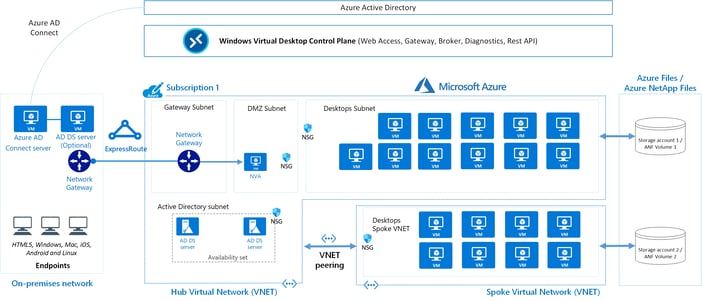 The following diagram shows a typical architecture configuration for Azure Virtual Desktop:
The following diagram shows a typical architecture configuration for Azure Virtual Desktop:
Better together!
The relationship between Azure IaaS, Azure Virtual Desktop and Microsoft Endpoint Manager is based on the integration and synergy between these solutions. The combination of these services enables organizations to efficiently manage their digital workspaces and ensure the security and compliance of physical and virtual devices used by employees.
Optar por soluciones integradas de un proveedor único, como Microsoft Azure, can help businesses overcome the challenges of tool diversity. This provides greater integration, compatibility and synergy between solutions, simplifies management and maintenance, and improves operational efficiency. By choosing a consolidated provider like Microsoft, companies can get the most out of their cloud solutions and achieve a more seamless and effective work environment.



